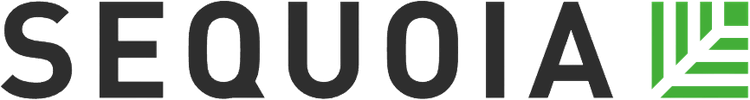Easy-to-Use File Encryption for Your Everyday Workflows
Protect the files you create and share with Virtru’s flexible, easy-to-use solutions for secure file sharing.
%20(1).png)
Data-Centric Security and Control for the Files You Need to Share
Protect the files you share — from PDFs to spreadsheets and video files — with Virtru's simple, secure file sharing software.
Encrypt file attachments and maintain control, no matter what email client or ecosystem your recipients use. Virtru's seamless integrations with Microsoft Outlook and Gmail provide powerful control, including file watermarks with recipients’ names to prevent data leaks, read-only file access, and persistent protection to closely manage files for the full lifecycle of the data.
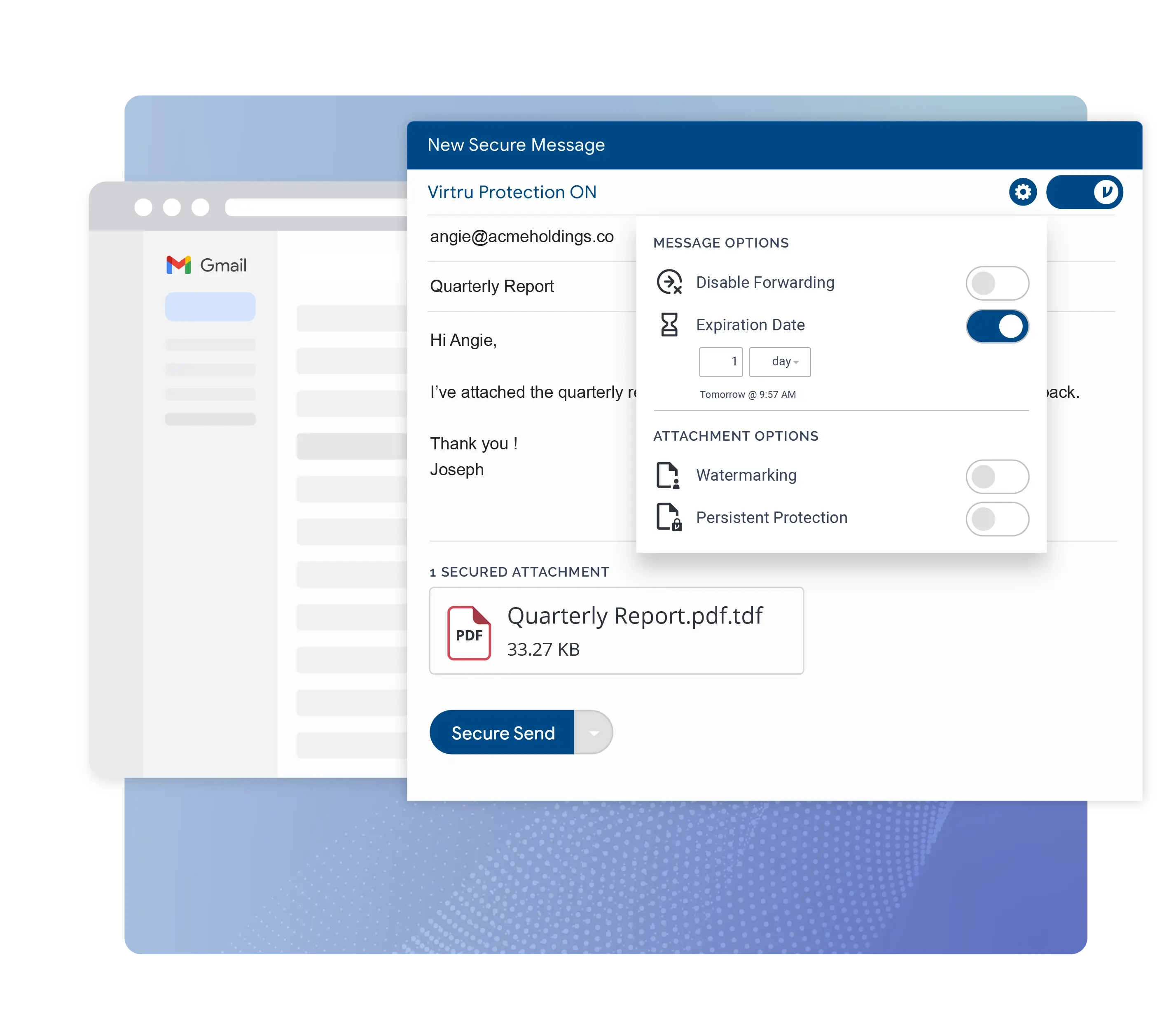
Securely exchange files with anyone through your own personal link, and eliminate cumbersome workflows. With Virtru Secure Share, you can send or request files using any browser, and the data owner will maintain control of their shared information at all times. Virtru Secure Share also integrates with apps like Confluence and Zendesk for seamless file exchange.
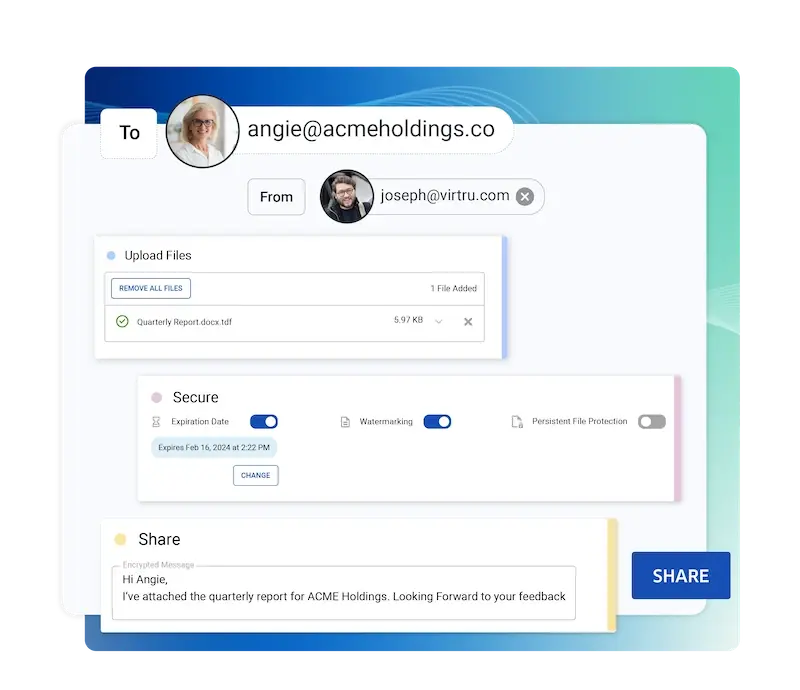
Support data sharing needs across Google Workspace, including Google Drive and Google Client-Side Encryption. Meet heightened privacy and compliance needs for Google Docs, Sheets, and Slides; encrypt and upload any file type in Drive for secure sharing and storage with CSE; and encrypt and share files externally from Google Drive. Users and administrators have autonomy to set expiration dates, disable resharing, and revoke access at any time.
/Virtru%20for%20Drive%20Legal.webp)
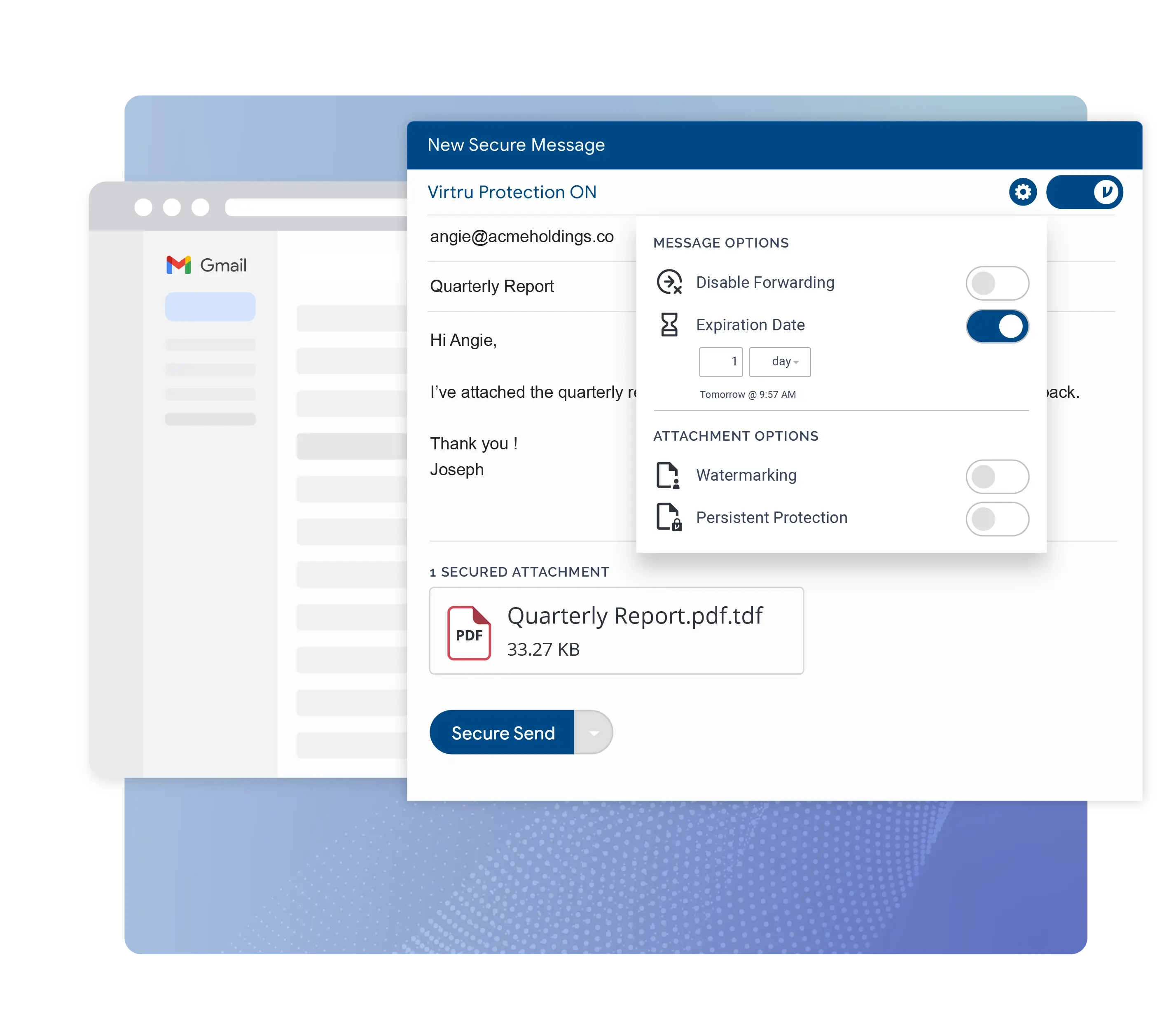
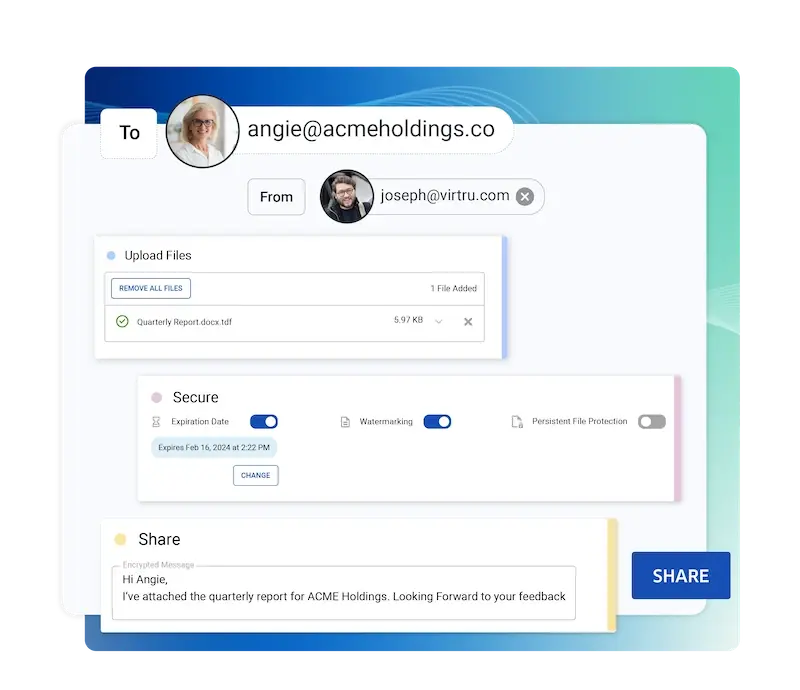
/Virtru%20for%20Drive%20Legal.webp)


"Between Virtru’s email security and the Virtru Secure Share integration for Zendesk, our most common and highest-volume collaboration workflows can remain secure."
Jill Emerson
System Administrator and Member
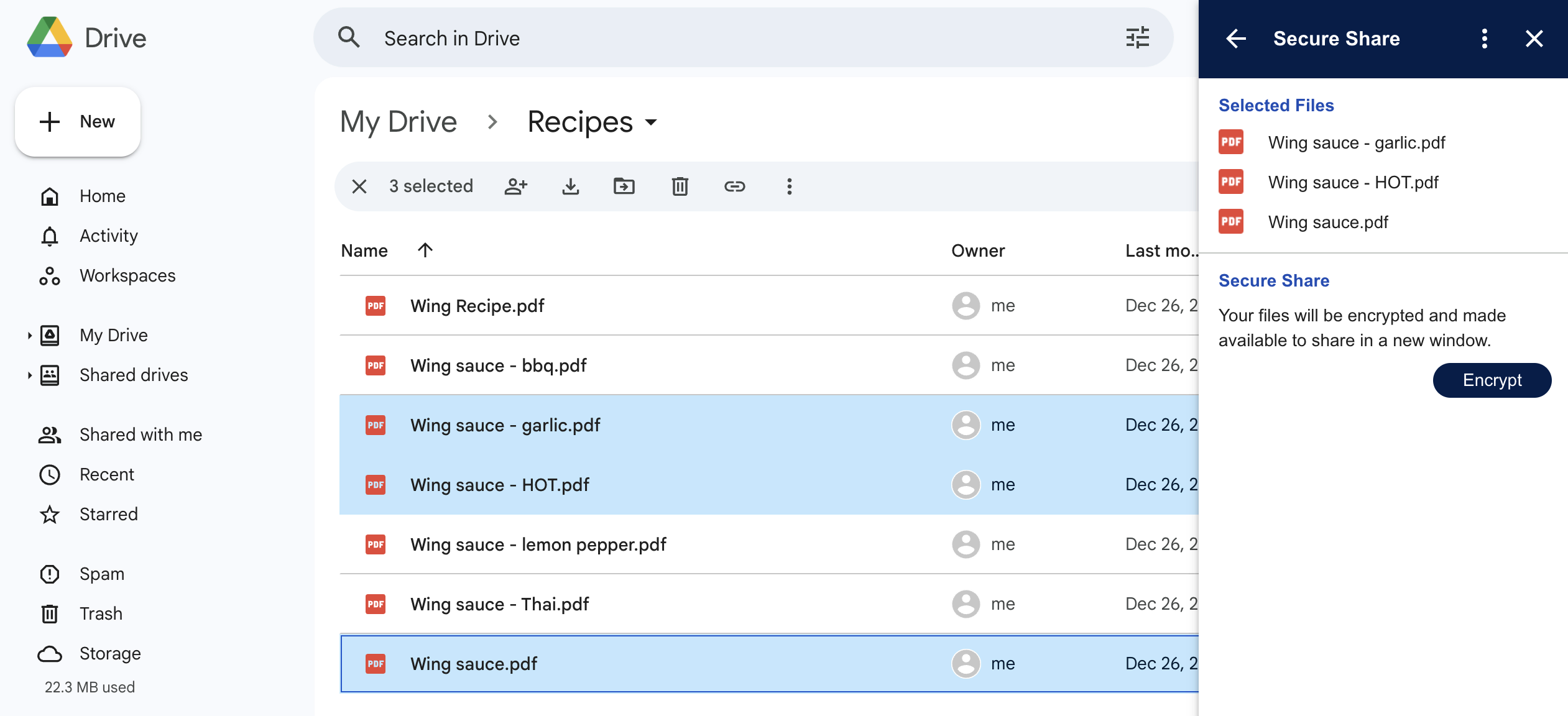
Encrypted File Transfer for Your Everyday Apps
File owners apply encryption and access controls using existing workflows. Virtru integrates directly with Gmail, Outlook, Google Drive, and many other business apps for encrypted file sharing that doesn't interrupt your users' workflows.
Learn More/NIST%20Compliance%20Product%20View.webp)
Support Compliance with Strict Regulations
From CMMC to ITAR, CJIS to HIPAA, Virtru's client-side, end-to-end encryption supports compliance with the world's toughest regulations, and the Virtru Private Keystore enables you to host your own encryption keys, separately from your data, in the location of your choice.
Learn More
No Cumbersome Key Exchanges or Signatures
With Virtru, users can simply use their existing credentials for Microsoft and Google to securely send and receive sensitive information. No new accounts or passwords to remember, and no cumbersome key exchanges like PGP and S/MIME: Users can start securely sharing information right away.
Learn More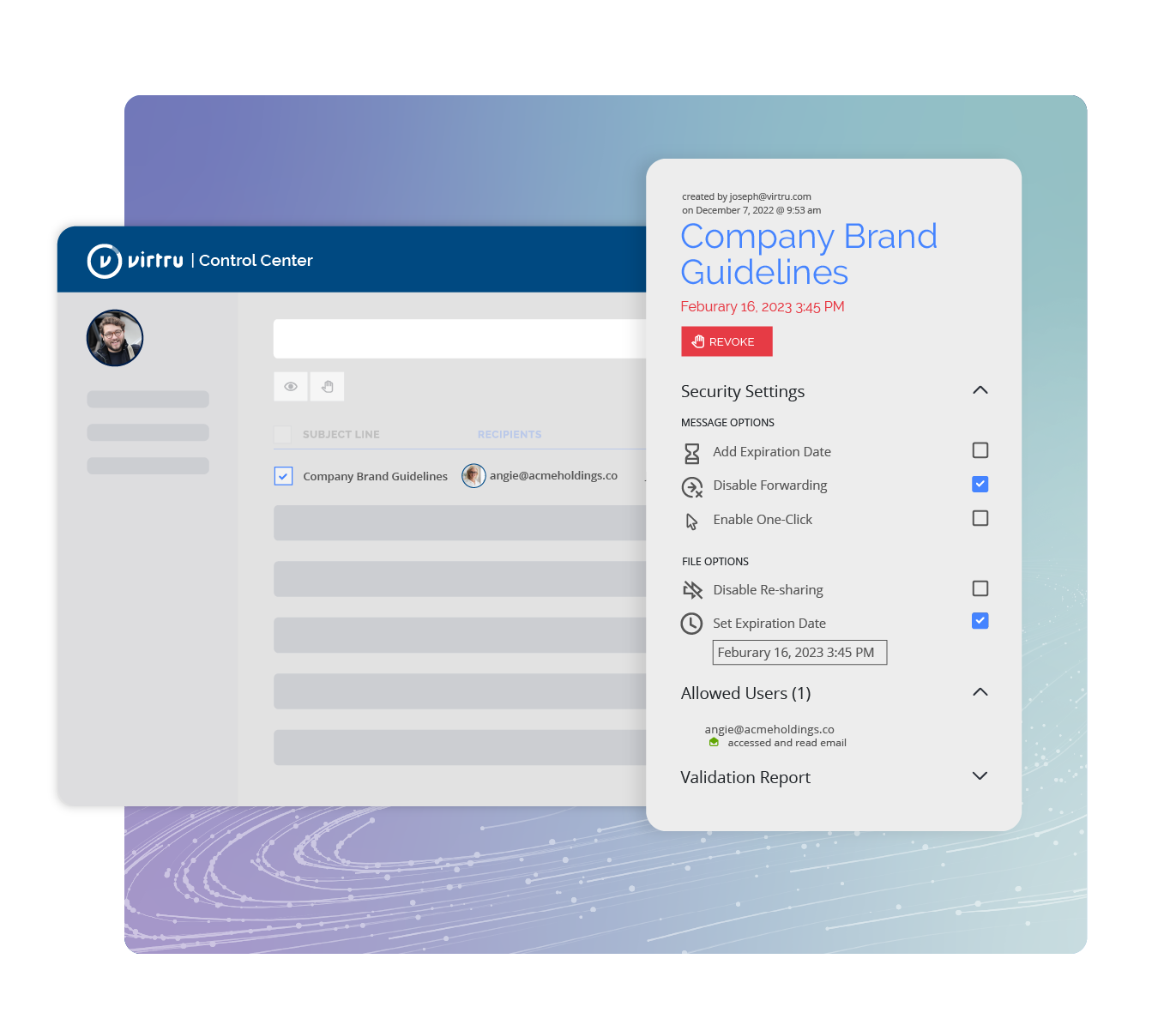
Admin Visibility, Audit, and Control
Admins, rejoice: With the Virtru Control Center, you can maintain visibility into your organization's secure data sharing habits, plus audit and revoke access any time you need to. With solutions that are intuitive to users, you'll also spend less time providing support and training.
Learn MoreAward-Winning Technology Our Customers Love





3 Reasons Why Recorded Future Chose Virtru
The toggle feature that's on Virtru works out great. You can give it to the novice user, you know, or you can give it to the cybersecurity expert to use it. Across the board, everybody can use it.
Roderick Chambers
Sr. Security and Risk Engineer
Recorded Future
Read the Case Study
/blog%20-%20how%20smime%20works/aerial-view-office-couch-01.webp)
Software Giant Achieves Secure Collaboration Across Private and Public Sectors with Virtru
Virtru Secure Share really decreased the bottleneck that we were seeing with one-time [file sharing] interactions. It's very simple for the people to follow. There's very little complexity for the end user.
Virtru Customer
Enterprise Software Company
Read the Case Study

Utah State Government Migrates from MOVEit Transfer to Virtru Secure Share
As part of their due diligence, the state evaluated multiple vendors including Virtru Secure Share and Citrix ShareFile. The state decided to switch from Progress MOVEit to Virtru Secure Share for their new encrypted, managed file transfer solution.
Virtru SLG Case Study
State of Utah
Read the Case Study


3 Reasons Why Recorded Future Chose Virtru
The toggle feature that's on Virtru works out great. You can give it to the novice user, you know, or you can give it to the cybersecurity expert to use it. Across the board, everybody can use it.
Roderick Chambers
Sr. Security and Risk Engineer
Recorded Future
Read the Case Study
/blog%20-%20how%20smime%20works/aerial-view-office-couch-01.webp)
Software Giant Achieves Secure Collaboration Across Private and Public Sectors with Virtru
Virtru Secure Share really decreased the bottleneck that we were seeing with one-time [file sharing] interactions. It's very simple for the people to follow. There's very little complexity for the end user.
Virtru Customer
Enterprise Software Company
Read the Case Study

Utah State Government Migrates from MOVEit Transfer to Virtru Secure Share
As part of their due diligence, the state evaluated multiple vendors including Virtru Secure Share and Citrix ShareFile. The state decided to switch from Progress MOVEit to Virtru Secure Share for their new encrypted, managed file transfer solution.
Virtru SLG Case Study
State of Utah
Read the Case Study
Ready to take the next step?
6,100 CUSTOMERS TRUST VIRTRU FOR DATA SECURITY AND PRIVACY PROTECTION.