Virtru Hosted Gateway
Welcome to Virtru! Let’s get your organization set up quickly and easily, so you can start protecting data.
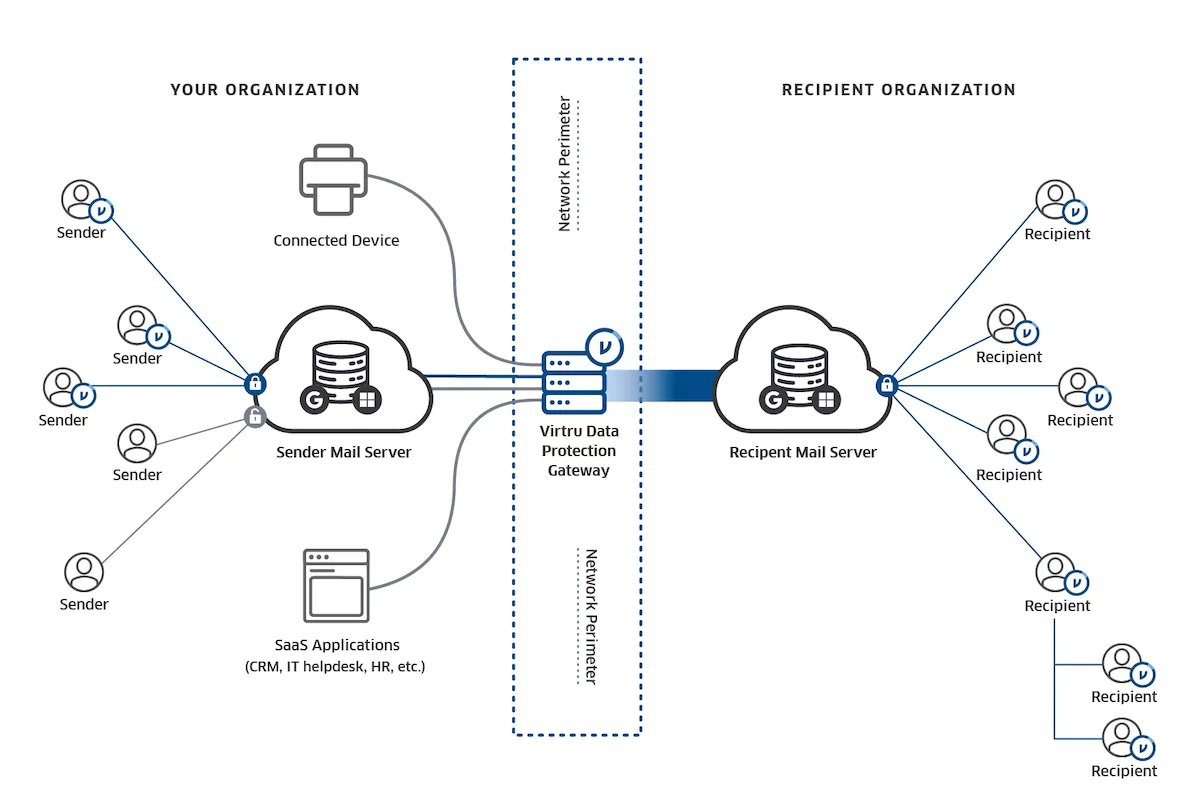
Phase 1: Complete Prerequisites
Get your mail service ready to install your gateway
Before you can Install a Virtru Gateway, you’ll need to get your DNS, Mail Flow and Headers ready. A full list of prerequisites can be found here.
Note: Please keep in mind that the Virtru Hosted Gateway will perform final delivery. You’ll need to take this into account when mapping out your mail flow.
Get an Authentication Header from Virtru
Authentication Header
Configure Branding (Optional)
You can add your logo and colors to Virtru Hosted Gateway. This step is optional, but it is a great way to ensure the Gateway experience reflects your organization’s unique brand.
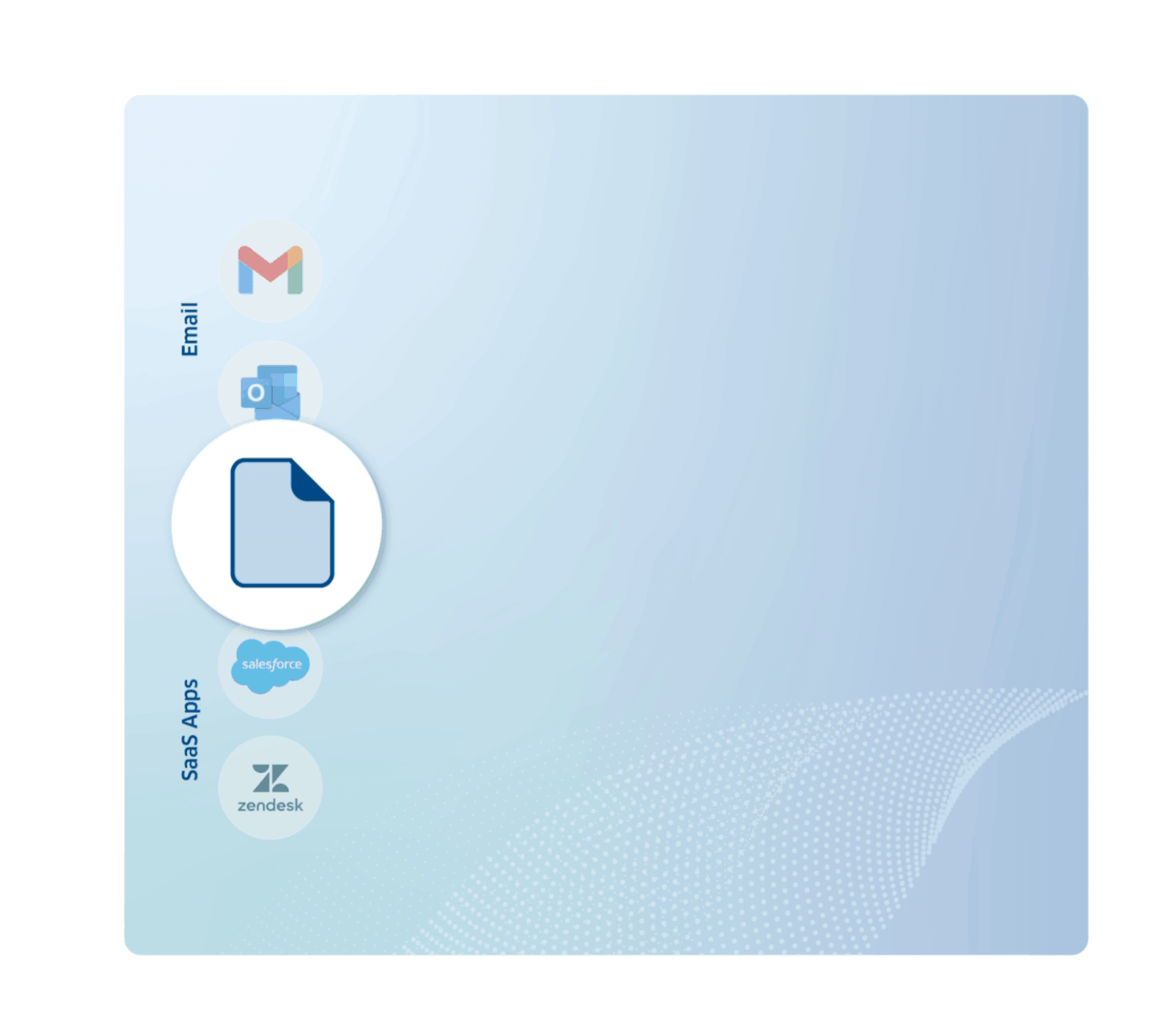
Phase 2: Install your Virtru Gateway
Install the Virtru Outbound Gateway you will need
Install the Inbound Decrypt Gateway (Optional)
Virtru offers multiple gateway modes. All customers will need to install an outbound gateway. If you want inbound traffic to be decrypted prior to reaching your users, you will also need to follow the steps to install a separate Inbound Gateway
Best Practice Callout: Leverage your routing rules to test your gateway with a small test or pilot group. This will ensure everything is working as expected before you route more production traffic to the gateway.
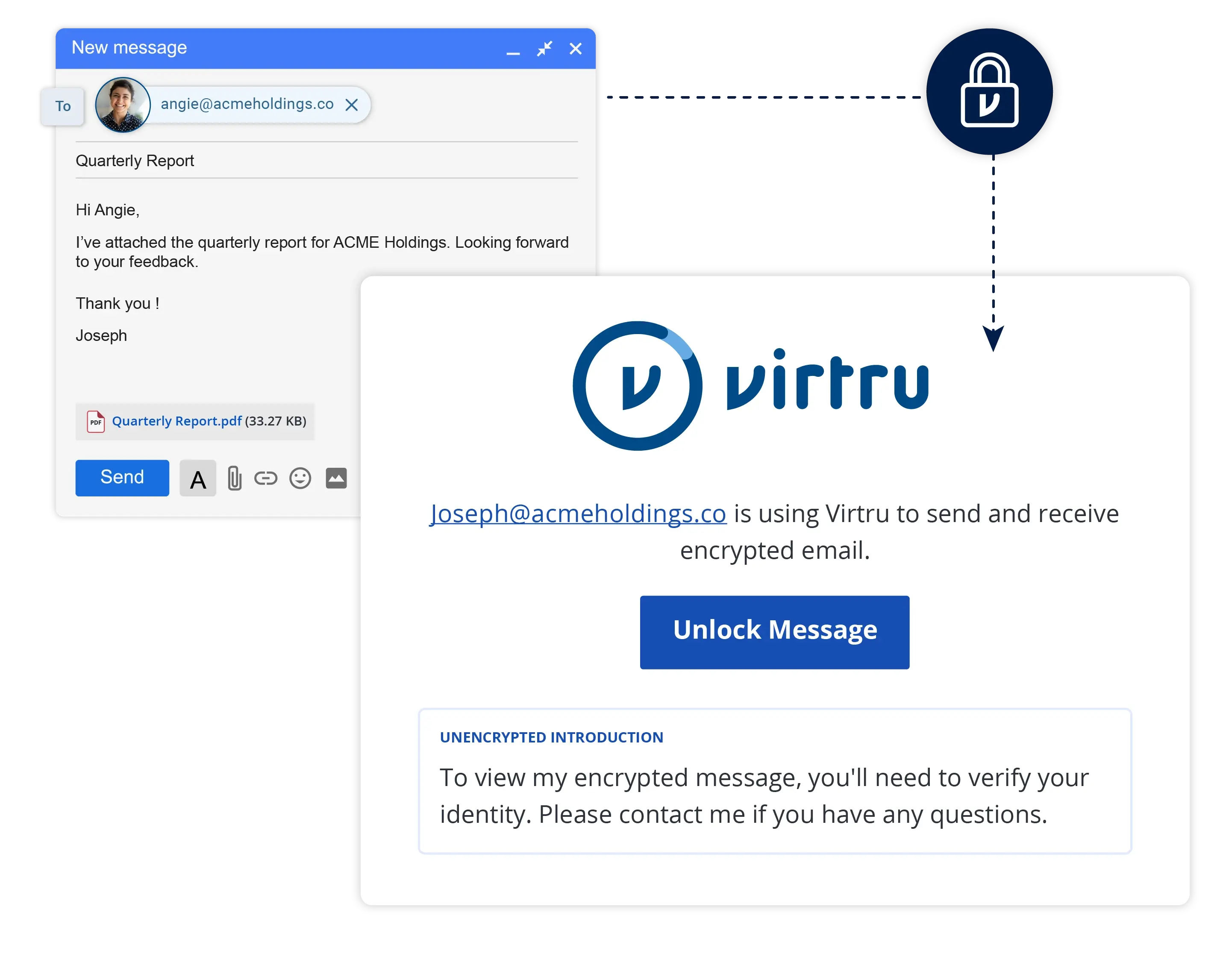
Phase 3: Configure Integrations (Optional)
Protect Emails flowing in and out of SaaS applications (Salesforce, Zendesk, etc.)
Additional configuration is needed if you purchased an Application Gateway to encrypt traffic going in and out of SaaS Applications. If you did not purchase an Application Gateway, proceed to Phase #4.
Click here to configure integrations with Salesforce, Zendesk, and others.
Configure threading with SaaS AppsPhase 4: Tell your external collaborators what to expect
It's easy for recipients (non-Virtru users) to access information shared with Virtru, but it is still a new workflow for users. Customers who notify regular recipients and share instructions with them in advance typically get fewer questions from their recipients post-rollout.
Let Recipients Know What to Expect
You're All Set! Now Take Virtru a Step Further.
Now that you've deployed Virtru Hosted Gateway, you're on the way to safeguarding sensitive information everywhere it travels. But that's just the start of your data-centric journey: Here are additional resources to make the most of Virtru.
Don't Forget These Features
- Calibrate Your Email Rules: Use Virtru's standard set of data loss prevention (DLP) rules to quickly improve compliance and security — or customize rules for your specific needs.
- Custom branding for Secure Share allows you to add your own colors and branding. This isn't required, but it's a great way to remain familiar with your external collaborators.
- Easily share Google Drive files with people outside your organization without sacrificing security.
Recommended Reads
- Got questions? Visit the Virtru Help Center and Customer Support for answers to frequently asked questions.
- Curious to see how other organizations use Virtru? Want to learn more about Zero Trust or Data-Centric Security? Virtru's Resource Library has plenty of case studies, guides, and quick reads for tech leaders.
- Make sure your teams are covered: Our Cross-Department Data Protection Checklist highlights the sensitive data that your organization is likely sharing, from HR to the Board of Directors.
Explore Data-Centric Security
Virtru is more than just email and file encryption. Discover other solutions to make secure data sharing seamless.
- Virtru Email Encryption: Seamlessly encrypt emails and attachments in one click within Gmail or Outlook.
- Virtru Data Protection Gateway & SaaS App Integrations: Automate data-centric security wherever sensitive data moves, with integrations with Salesforce, Zendesk, and other apps you use every day.
- Virtru Private Keystore: Take complete ownership of your encrypted data by hosting your private encryption keys anywhere and collaborate with total confidence that your data remains under your control.