If you're using Gmail within your collaboration suite, you want to preserve the seamless user experience that Google delivers so well. But, if you're handling and sharing sensitive or regulated information in Gmail, you also want to ensure that data remains secure at every step of its journey, both stored in Google's cloud services, as well as when that data inevitably needs to be shared.
Virtru for Gmail: A Comprehensive Solution for End-to-End Encrypted Messaging
Virtru for Gmail is a leading Google encryption solution that offers data-centric protection, keeping messages and attachments private and compliant while fostering secure collaboration. Virtru is embedded directly within the native Gmail user interface via a Google Chrome browser extension, enabling end-to-end encryption within the client. With one click of a toggle button, Virtru encrypts the message body and any attachments before they reach Google's servers, ensuring privacy throughout collaboration workflows. Virtru also offers a data protection gateway that can automate server-side protection.
/Virtru%20Gmail.webp?width=1000&height=600&name=Virtru%20Gmail.webp)
Gmail Confidential Mode: Limited in Scope, Not End-to-End Encrypted
Google Gmail Confidential Mode offers baseline access controls for messages and attachments, but it has notable limitations. The controls are restricted, and they can hinder common sharing workflows. Moreover, messages aren't truly "confidential," as data isn't encrypted beyond TLS (Transport Layer Security), Gmail’s default encryption capability — nor is it fully protected before or after its journey from sender to recipient, particularly if that recipient is outside the Google ecosystem.
Virtru, on the other hand, offers client-side encryption with persistent protection and granular access controls, giving organizations complete control over their data and enabling secure collaboration.
/Confidential%20Mode%20View.webp?width=1000&height=600&name=Confidential%20Mode%20View.webp)
Simply put, Gmail Confidential is designed in a way that provides an average consumer user with a little more privacy and control, but it’s simply not an end-to-end encryption solution for organizations with heightened security requirements. Organizations with sensitive data to protect should explore a more robust option like Virtru email encryption, or Google Client-Side Encryption (where you can use the Virtru Private Keystore for external key management).
Data-Centric Encryption: A Crucial Difference
Data-centric encryption is a critical aspect of email and file security, as it ensures that sensitive data remains protected at all times, regardless of its location or who has access to it. Virtru provides object-level encryption — protecting emails and attachments alike with end-to-end encryption — while Google Confidential Mode does not.
This fundamental difference impacts the level of security and control organizations have over their sensitive data, making Virtru a more reliable choice for those handling sensitive information regularly. This is especially important for organizations that must comply with regulations like CJIS, ITAR, CMMC/DFARS, and other regulations.
Differences Between Virtru and Gmail Confidential Mode
Virtru offers advanced options for customer-hosted encryption keys, limiting the amount of data access that cloud providers like Google can have. Additionally, Virtru enables secure replying for all recipients, even if they don't use Gmail, fostering seamless collaboration.
By contrast, Gmail Confidential Mode can limit collaboration with users outside of Google, as it does not provide the same level of control and encryption for attachments and messages — and it does not allow recipients to send a secure, controlled reply like Virtru does.
Critically for many admins, Gmail Confidential Mode does not provide visibility to administrators, which can be a deal breaker for organizations with audit and eDiscovery responsibilities.
|
Features
|
Virtru For Gmail
|
Google Gmail Confidential
|
|
Access revocation and expiration
|
✅
|
✅
|
|
Disable forwarding
|
✅
|
✅
|
|
End-to-end encryption for email message and attachments
|
✅
|
✖️
|
|
Customer-hosted encryption key options
|
✅
|
✖️
|
|
Automatic enforcement of DLP rules
|
✅
|
✖️
|
|
Attachment download for recipients
|
✅
|
✖️
|
|
Attachment watermarks
|
✅
|
✖️
|
|
Compliance support for CJIS, ITAR, CMMC, PCI, etc.
|
✅
|
✖️
|
|
Secure collaboration with external users
|
✅
|
Limited, Outbound-Only
|
|
Granular access controls
|
✅
|
✖️
|
|
Admin visibility into inbound and outbound secure messages
|
✅
|
✖️
|
Is Gmail Confidential Mode Encrypted?
Google Gmail Confidential is not end-to-end encrypted, nor does it add additional encryption to Gmail's default TLS (transport-layer security) encryption. It does add some additional controls for recipients that are also using Gmail, but those protections are limited in scope.
Choose the Best Gmail Encryption for Your Needs
Selecting the right email security solution is crucial for organizations that handle sensitive data. Virtru for Gmail offers powerful end-to-end encryption, data-centric protection, and granular access controls, ensuring privacy and secure collaboration. In contrast, Google Confidential Mode has limitations and is not designed to be an end-to-end encryption solution for advanced compliance needs.
Want to learn more about how Virtru can help you quickly and easily advance your security posture? Book a demo with our team to get started.

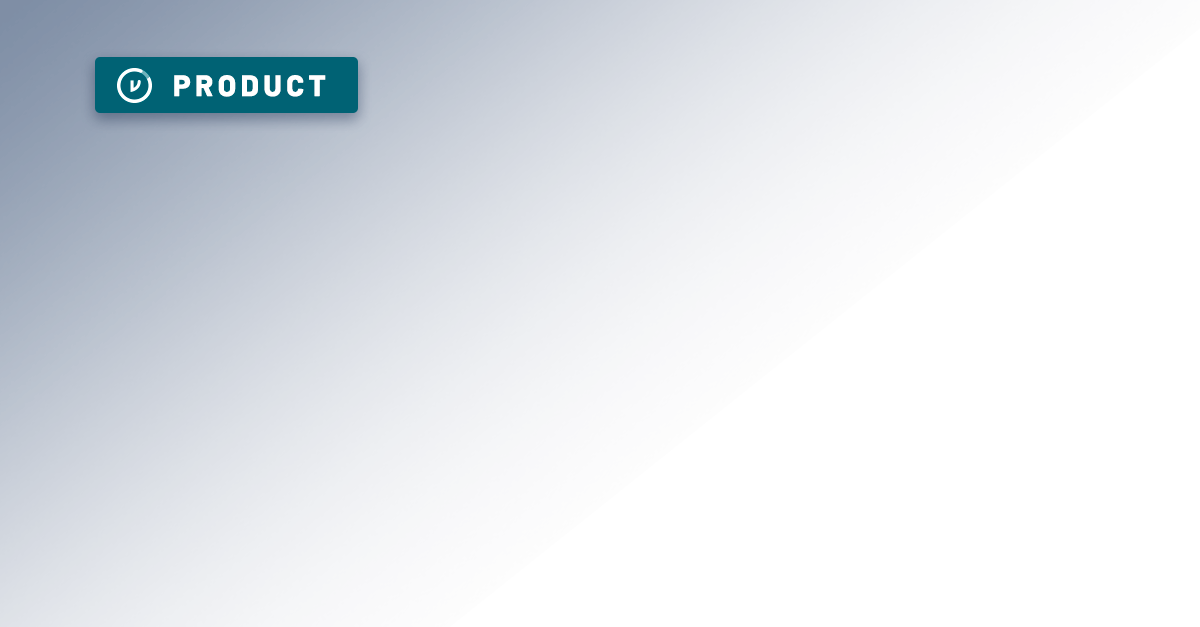

/Virtru%20Gmail.webp?width=1000&height=600&name=Virtru%20Gmail.webp)
/Confidential%20Mode%20View.webp?width=1000&height=600&name=Confidential%20Mode%20View.webp)










