Enhance the way you track and manage secure file sharing and collaboration with Virtru Secure Share. When users request files or respond to a secure message, replies are threaded together for a more seamless and intuitive experience.
- Easily follow conversations with linked replies, reducing confusion and keeping discussions organized.
- Quickly reference past exchanges with prior messages visible in the right-hand panel of the message summary view.
- Improve collaboration by keeping secure file requests and responses connected in one intuitive thread.
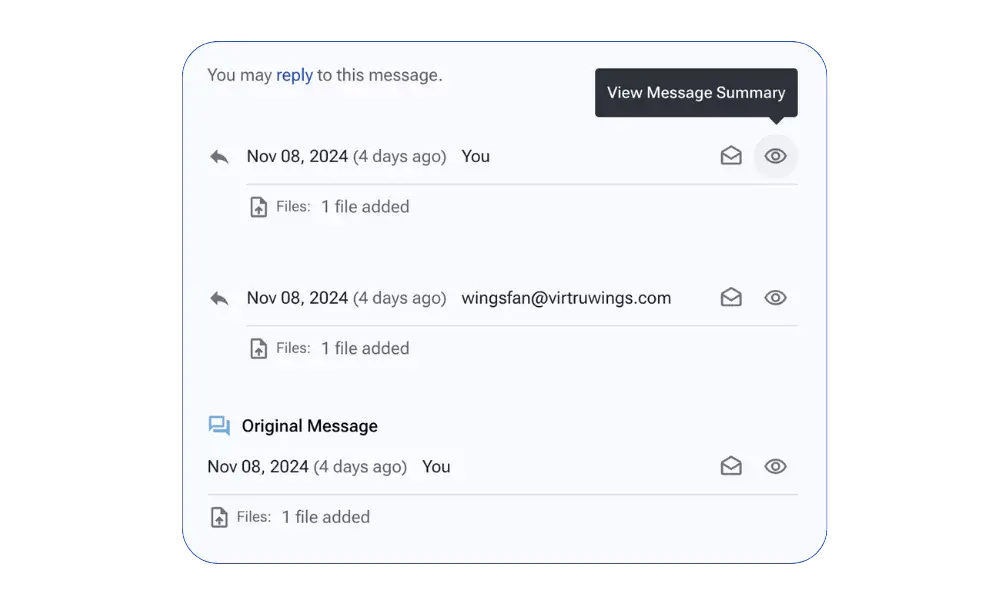
How It Works:
When a recipient replies to a secure message, their response and any further replies are now linked in a thread visible in the message summary view. This ensures that prior messages in the conversation remain easily accessible, providing clear historical context without cluttering the original message view.
Message Threading is available to all Virtru Secure Share users. Stay in control of your secure file sharing and experience a more streamlined way to track responses.
To learn more about these updates, visit our Support Center.
Visit our Virtru Secure Share page to learn more about how Secure Share makes it easier to exchange sensitive information with anyone.

