It seems like every day, a legacy file transfer product gets breached. The Progress MOVEit vulnerability has created a sprawling web of data loss for thousands of organizations, including state and local government entities. Last week's Fortinet breach made headlines when an unauthorized individual accessed customer data on a third-party file-sharing service.
The fact is that teams need tools to securely share files with external partners in order to get their work done. But, too often, teams either "go rogue" in the absence of a vetted solution — uploading sensitive files to third-party platforms not provisioned by IT — or they grant external parties with access to files or internal shared drives, without IT's visibility.
The corporate file-sharing landscape is unwieldy, to say the least. If your organization stores and shares sensitive files via Google Drive you need a solution that enhances security without compromising your teams' productivity. Enter Virtru Secure Share for Google Drive. Here are three compelling reasons why your organization should consider implementing this powerful tool:
1. Encrypted Sharing for Google Drive Files Up to 15 GB
Virtru Secure Share provides robust encryption for the Google Drive files your team needs to share. If your Google Drive instance contains things like customer data, proprietary product information, or financial details, you want to ensure that your users do not share those files unprotected. This is especially true for organizations that need to meet strict compliance requirements like CMMC, ITAR, CJIS, HIPAA, GLBA, and many others.
Here's a quick video of how Virtru Secure Share for Google Drive works.
A benefit of Google Drive is that it makes collaboration simple, but when it comes to sensitive files, it can be too simple to share that data with the wrong person — and it can be difficult for admins to maintain visibility or control in these situations. That leads us to the next benefit of Virtru Secure Share for Google Drive.
2. Disable Native External Sharing on Google Drive, Without Preventing Collaboration
With Virtru Secure Share for Google Drive, admins can comfortably turn off the external file sharing capabilities in Google Drive, while still giving users a path to securely and easily share information externally — right from Google Drive. This addresses a common security concern many organizations face: How to prevent accidental or unauthorized sharing of sensitive documents outside the company while still allowing team members to work together efficiently.
With Virtru, you can set granular access controls that restrict how a file can be reshared, or set an expiration date for file access. And admins will appreciate the central pane of visibility that the Virtru Control Center provides — so they can see what data has been shared with whom, and whether it's been accessed. Both users and admins have the ability to revoke or change access permissions to shared files at any time.
3. Persistent Control and Audit Capabilities
Virtru Secure Share empowers you with persistent control over your shared files, even after they've been distributed. You can revoke access to shared files at any time, set expiration dates, and prevent recipients from forwarding sensitive information. This granular control extends the security of your data beyond your immediate perimeter, ensuring that you maintain authority over your information no matter where it travels.
Moreover, Virtru provides comprehensive audit logs that allow you to track who has accessed your protected files and when. This feature is invaluable for compliance purposes and for detecting any potential security breaches. You'll have a clear view of your data's lifecycle, helping you make informed decisions about your information security policies.
By implementing Virtru Secure Share for Google Drive, your organization can enjoy the collaborative benefits of cloud storage while maintaining the highest levels of data security. It's an investment in both productivity and peace of mind in an increasingly complex digital world.
/24-blog-3-reasons-SS-Drive.webp)
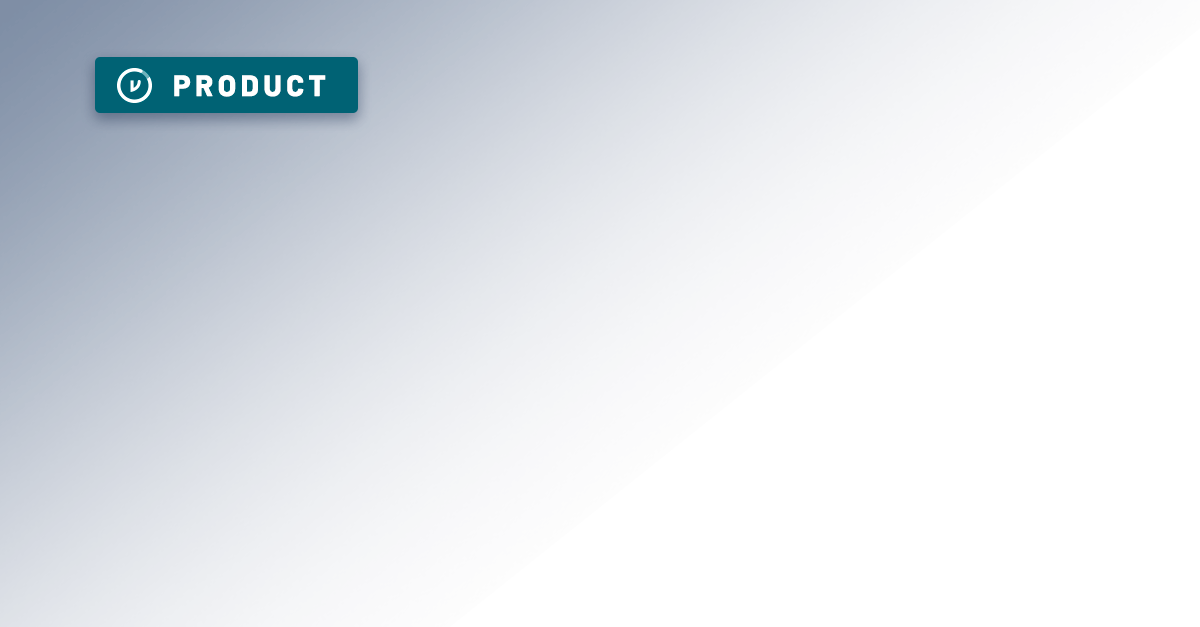

/blog%20-%20Zero%20Trust%20Primer%20-%20N5K%20series/Zero-Trust-Primer%20copy.webp)
/blog%20-%20Private%20Cloud%20Compute%20is%20Only%20Half%20the%20Story/PrivateCloudCompute.png)



/blog%20-%20title%2048%20november%2010/cmmcnov10.webp)
/blog%20-%20ukraine%20and%20taiwan%20HIO%20recap/UkraineTaiwanRecapBlog.webp)
/blog%20-%20data%20liberation/data-liberation-2.jpg)
/blog%20-%20ACP-240%20and%20HIGHMAST/highmast-acp-240.webp)

/blog%20-%20discord-zendesk%20breach/discord-breach.webp)