There are some productivity apps that give IT leaders heartburn. Teams need to use these apps to get their jobs done, but IT leaders can’t ignore the risks, especially when it comes to external collaboration.
Google Drive is one of those apps: For an organization using Google’s productivity suite, Google Drive is an essential hub for storing and sharing information. By default, Google Drive’s native sharing capabilities allow users to share a file or folder with anyone. That’s great for collaboration, but not so great for managing risk.
So, IT leaders are faced with a tough choice: They can limit or turn off external sharing for Drive to keep files protected, but that doesn’t change the fact that users still need to be able to share information externally. So, users turn to workarounds like downloading files locally to their desktop and sharing via email or FTP. This adds a heightened risk to security, especially if those files contain sensitive information.
Virtru Secure Share Brings Encrypted File Sharing to Google Drive
This conundrum is exactly why Virtru has released Virtru Secure Share for Google Drive. Installed as a simple Chrome add-on, Virtru Secure Share for Google Drive delivers a secure, controlled, and auditable way to share files directly from Google Drive, without granting unnecessary access to external collaborators.
Here’s how it works:
- A user selects a Google Drive file.
- The Virtru logo will appear on the right-side toolbar along with your other Google Drive add-ons.
- The user clicks on the Virtru logo and is prompted to create an encrypted copy of that file, which can then be shared securely with anyone.
- Just like Virtru’s other Secure Share integrations, users will have the ability to select granular access controls, including the ability to set an expiration date, add a watermark, or prevent downloading.
Turn Off External Sharing in Google Drive, Without Limiting Collaboration
With Virtru Secure Share for Google Drive, users will still have a secure way of sharing files externally, while admins can confidently turn off external sharing in Google Drive, which will ensure that their organization doesn’t overextend access to their Drive instance. Even better: Admins will have full, centralized visibility into the files being shared externally, which provides transparency, auditability, and control that supports a strong security posture.
Share Large Files up to 15 GB Securely, Without SFTP
An additional benefit of Virtru Secure Share: It supports files too large to share via email. With cloud-native file sharing up to 15 GB, all kinds of teams can leverage it to share information in video files, documents, spreadsheets, Adobe creative files, and more.
Benefits of Virtru Secure Share for Google Drive
Admins and end users alike will benefit from Virtru Secure Share for Google Drive. Here are a few highlights of the experience that Virtru provides to enhance security for your Google workflows.
- It’s easy to share Drive files with people outside of your organization, while ensuring that sensitive and proprietary information remains secure.
- Users can stay working in Google Drive, with Virtru Secure Share for Google Drive providing easy, secure, and controlled file sharing right where you’re already working.
- Files are protected with end-to-end encryption, with additional security and access controls available to users and administrators.
- Adjust granular access controls at any time, like changing security settings or revoking access to a shared file - including Docs, Sheets or Slides.
- Support compliance regulations with end-to-end encryption. Virtru’s added layer of protection enables you to share necessary information with external collaborators while maintaining support for regulatory compliance obligations.
Get Started: Secure File Encryption for Google Drive
Want to learn more about Virtru Secure Share for Google Drive? It’s easy to get started. Contact our team for a demo and discover how simple it can be to deploy advanced, data-centric security for your Google Drive environment.
/Google%20Drive%20Secure%20Share.webp)
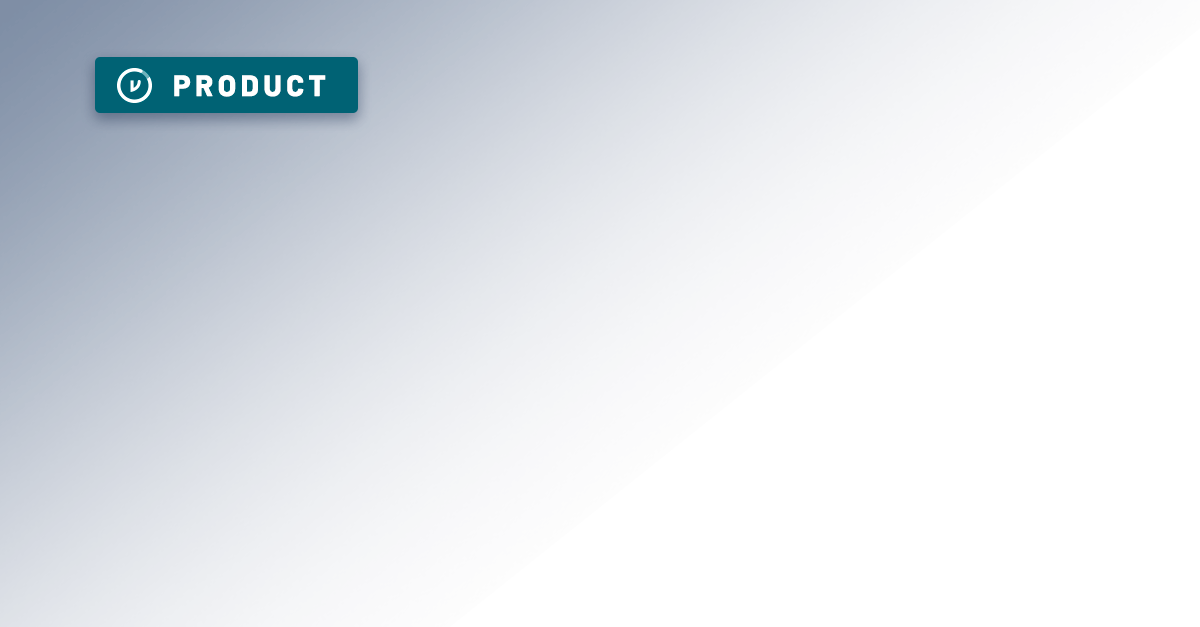

/blog%20-%20Zero%20Trust%20Primer%20-%20N5K%20series/Zero-Trust-Primer%20copy.webp)
/blog%20-%20Private%20Cloud%20Compute%20is%20Only%20Half%20the%20Story/PrivateCloudCompute.png)



/blog%20-%20title%2048%20november%2010/cmmcnov10.webp)
/blog%20-%20ukraine%20and%20taiwan%20HIO%20recap/UkraineTaiwanRecapBlog.webp)
/blog%20-%20data%20liberation/data-liberation-2.jpg)
/blog%20-%20ACP-240%20and%20HIGHMAST/highmast-acp-240.webp)

/blog%20-%20discord-zendesk%20breach/discord-breach.webp)