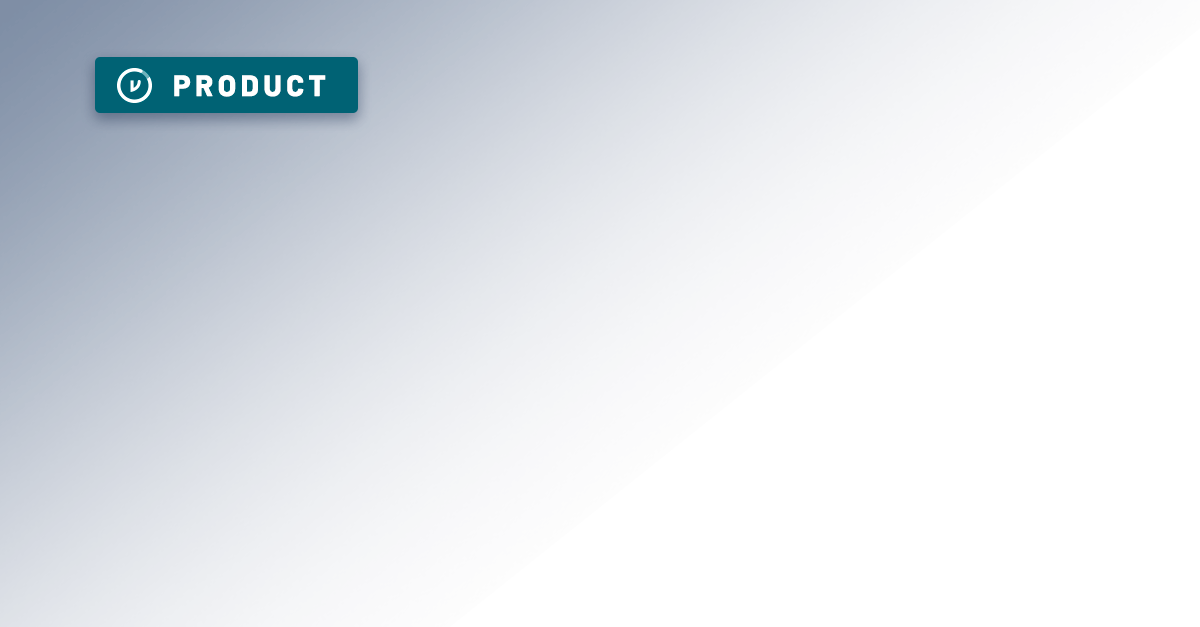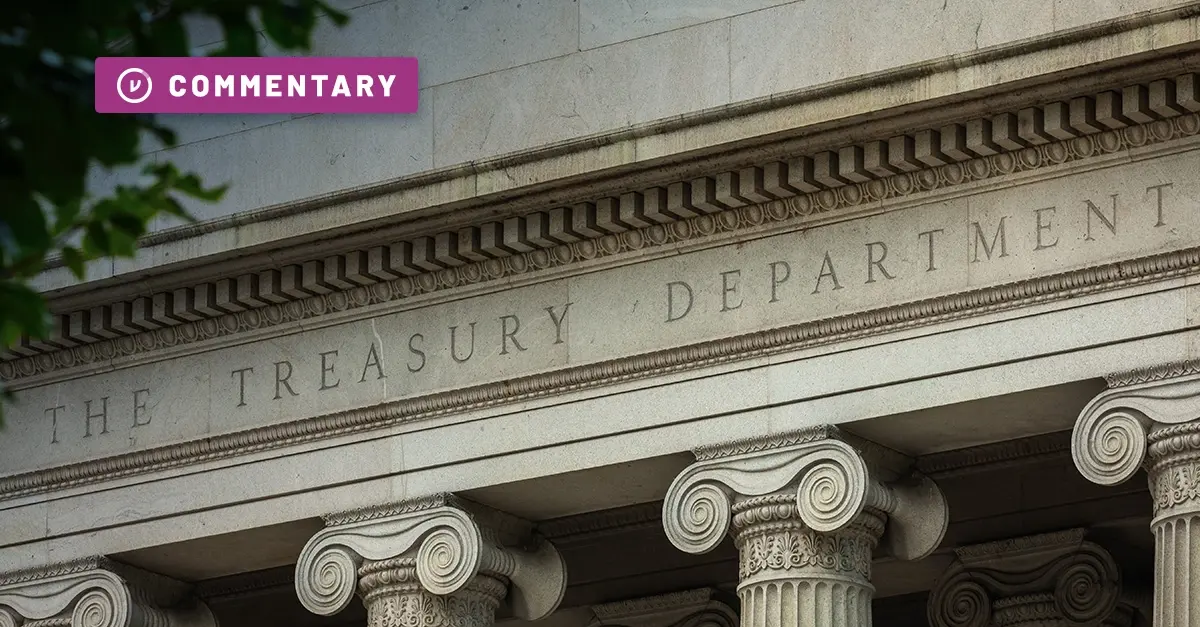It’s simple: emails often contain sensitive information, so they should be private. Most businesses and individuals are already aware of just how important it is to protect the message of an email. But many people overlook something just as important: the email attachment. In many cases, the most sensitive information isn’t in the body of the email, but in the attachment—so it’s essential to protect your attachments with top-of-the-line security.
That’s especially true for PDF files, which often hold sensitive data such as intellectual property, confidential reports or contracts, scanned pieces of identification, insurance or bank statements, and tax forms. If your email ends up in the wrong hands or your file is downloaded onto an insecure server, your most valuable data may be at risk.
For basic email security, everyone should take some essential first steps such as strong passwords and 2-Factor Authentication. Check out our quick-start guide, 5 Steps to Secure Gmail, for more details.
Why You Need to Encrypt PDF Files
Of course, for the sensitive information that’s stored in PDF attachments, basic security just isn’t enough. Sensitive data—from personally identifiable information to trade secrets—needs the next level of security. That means you need encryption, which scrambles data and makes it unreadable without the right decryption key.
Traditionally, encryption has been difficult and expensive, often having a negative effect on collaboration speed and the ability to share sensitive data, such as PDF attachments. But as technology continues to evolve, there’s an easier and more cost-effective way to encrypt a PDF file—and any other file format you may want to attach to your email. With modern encryption providers like Virtru, there’s no juggling of encryption keys or certificates, and no need to hassle your recipient with setting up PGP or S/MIME. You can simply toggle a switch to encrypt your emails.
How to Encrypt a PDF File in Gmail
Encryption provides world-class email security, but it’s important to note that there are a few different levels of encryption that you can implement.
TLS (transport layer security) is a type of encryption that offers some foundational security. Most email providers, including Gmail, protect their entire network with TLS encryption. Essentially, TLS puts up strong walls around the provider’s servers. However, TLS doesn’t provide complete security: emails outside the server or individual attachments aren’t protected, so it doesn’t actually encrypt that PDF file linked in your email.
The next level of protection is end-to-end encryption. This security protects your emails from point-to-point, so no matter where those emails end up, they’re still secure. When you send an attachment that is encrypted end-to-end, the file is converted into a format that is unreadable without a digital key. The intended recipient can then decrypt and read the attachment. That means that anyone trying to intercept the file along the way will be unable to decrypt the sensitive data.
The Ultimate Protection: Encrypt a PDF File with Persistent Protection
End-to-end encryption is a powerful way to encrypt Gmail attachments and messages. And it just got a major upgrade: Persistent File Protection for Gmail, which encrypts your attachments even after they’ve been downloaded or forwarded. This feature encrypts your PDF and ensures that it can only be opened within a Virtru’s Secure Reader, enabling you to always maintain control of your file, where it goes, and who has access to it.
Persistent File Protection encrypts a PDF file permanently, no matter where it travels, even if it’s saved offline. Moreover, this applies to more than just PDFs: Persistent File Protection can encrypt all common file types, including PDFs, Microsoft Office files, .png, .jpg and .txt, using end-to-end encryption.
Virtru users can also benefit from security features that complement that persistent protection, like PDF Watermarking. Watermarking enables Gmail senders to individually watermark any encrypted PDF attachment that they share with their recipient’s email address simply by toggling a switch in the Virtru toolbar. Watermarks provide persistent control and individualized tracking for sensitive documents. You can also implement access controls, such as email expiration dates or revoke access, which accentuate the protection provided by encryption.
It doesn’t matter if you’re looking to simply encrypt a personal message before you send it, or if you need an enterprise-ready email encryption solution. Either way, Virtru has you covered with revolutionary features like Persistent File Protection, so you can rest assured that your data won’t be seen by any unauthorized eyes.
Ready to learn more? Contact our team for a demo of Virtru for Gmail.