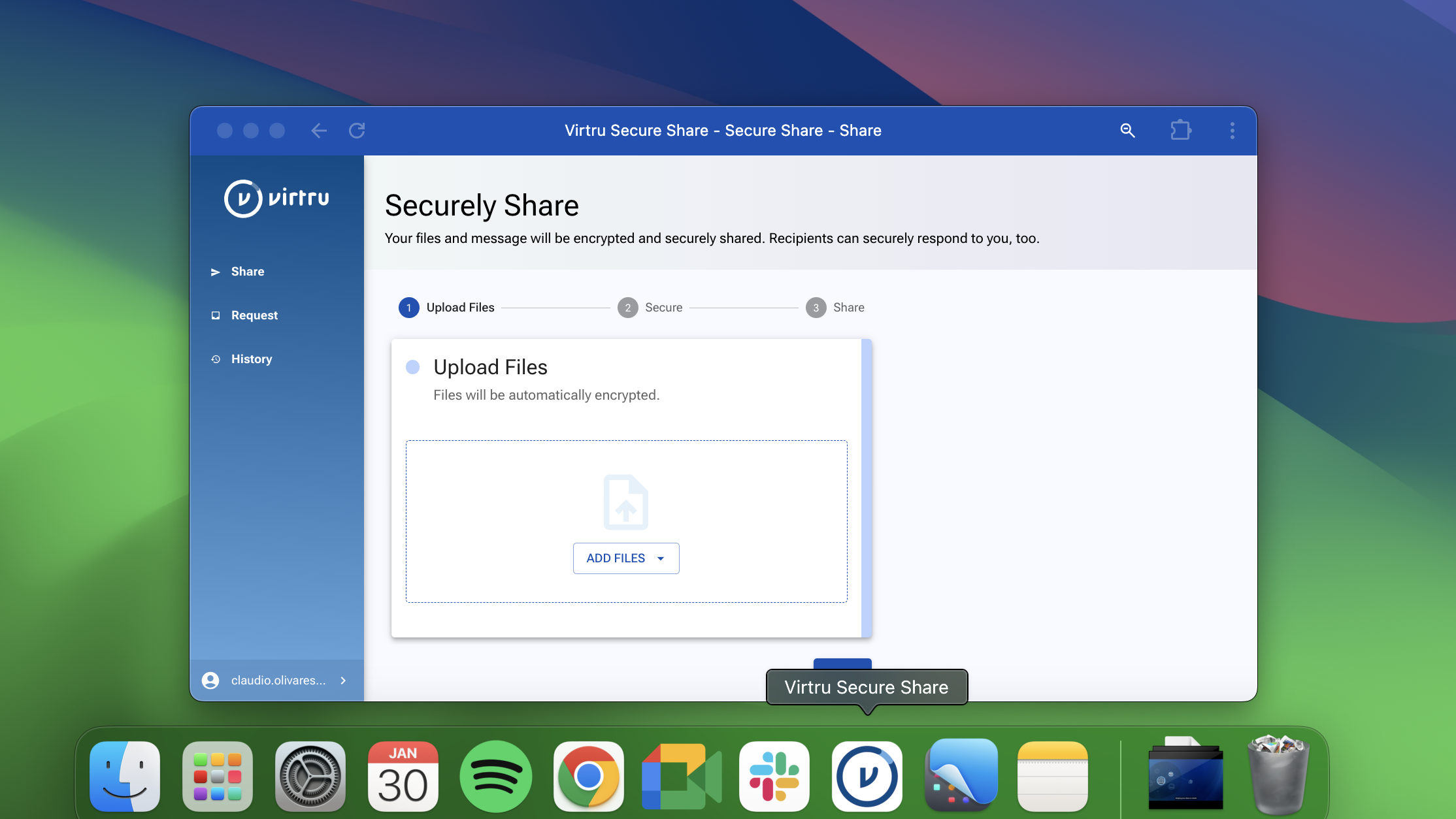Think Before You Send: 5 Steps to Secure Email

Your information is valuable. The messages, attachments, and pictures you send over email contain information you wouldn’t want shared with the general public. You might not be hiding diabolical secrets, but everyone has a private life.
Since the most popular email passwords are “123456” and “password” we know a few of you could use some email security tips. Here are 5 steps to sending secure email:
1. Think Before You Send.
When you send email, don’t encrypt everything. Think about how sensitive a message is and whether it needs to be protected against prying eyes or inadvertent forwards. If you are wondering whether you should encrypt an email, answer the following questions:
- Does the email contain something of value – a password, a bank account #?
- Are you communicating something sensitive?
- Is this message sensitive enough to add an expiration date to?
- Would you ever want to take back the email?
- Are you discussing something that is potentially embarrassing to you or to others?
- Does the email relate to a situation that is rapidly changing or evolving?
If the answer to any of these questions is yes, you may want to use an email encryption tool to protect your message. Stop and think about the emails you are composing before you just hit the send button. It takes time to get used to this level of control, but you’ll be happy you did.
2. Make a Secure Email Contacts List
Make a list of your secure contacts. These are people who should always receive encrypted, secure email messages –like your significant other, close friends, kids, doctor, attorney or accountant. Also be aware of where you are sending email messages from, like your work email address. The last thing you want is your work IT guy seeing detailed emails about plans for next week’s cookout or stories from your recent Vegas trip.
3. Don’t Be a Stranger: Send Securely, Then Pick up the Phone
The first time you send a contact a secure email, follow up with a quick phone call to let them know you have sent them an important, encrypted email. By doing this you:
1. Let them know that they should expect an encrypted email sent from a secure provider like Virtru
2. Verify that the email is from you and is important
If you decide to use a tool like Virtru that integrates seamlessly with Gmail, and Outlook, your message will still come from the main email address that you use. When you call a contact and tell them you’re sending a secure email, it provides an opportunity to explain how it works, why you are using it and to stress the importance of your message.
4. Disable Forwards for Sensitive Emails
How many times have you sent an email to someone or to a small group about something sensitive only to have one of the recipients respond and then add another person to the recipient list? This often leads to a snowball effect where an email written for a private audience is seen by everyone.
One of the most valuable features of Virtru Pro is the ability to disable forwards, or revoke messages that have been sent using its easy encryption. That way once a message is sent, you have complete control over who receives and sees your email.
5. Turn on Two-factor Authentication… for Everything
Ever been hacked? If so, you understand that it can happen to anyone, no matter how many secure measures you may take.
Every service worth using supports two-factor authentication – including Virtru. With two-factor authentication you use a password and a secure code sent to your mobile device. If you really want to ensure your security, activate two-factor authentication for all of your online activity, from Facebook to Gmail to Twitter.
I will admit, two-factor authentication can be a real pain in the neck at times when you are rushing to login to a service on a new phone or if you just need to check your bank account balance on a new browser. But, whenever you get frustrated by this just remember the alternative: leaving your money and personal information open and available to hackers.
“But Security is a Hassle!” you say.
It can be, but Virtru isn’t. Virtru provides easy email encryption in your existing email provider, like Gmail, and can be installed in your browser, mobile device, or email application. It gives you the power to choose if you want to encrypt an email simply by flipping a switch to send secure.

Editorial Team
The editorial team consists of Virtru brand experts, content editors, and vetted field authorities. We ensure quality, accuracy, and integrity through robust editorial oversight, review, and optimization of content from trusted sources, including use of generative AI tools.
View more posts by Editorial TeamSee Virtru In Action
Sign Up for the Virtru Newsletter