Virtru’s new add-in for Microsoft 365 Outlook is now available, providing end-to-end data protection across all instances of Outlook, on all devices.
The new add-in gives users the ability to encrypt sensitive information, as well as apply Virtru’s customizable access controls such as revoking sent messages, setting expiration dates, adding watermarks, and applying persistent file access to attachments, regardless of where they’re shared.
Here are 4 key benefits of Virtru’s new Outlook add-in.
Share information securely, everywhere you use Outlook.
Whether you and your team use Outlook on a Mac or PC desktop, in a browser, or on mobile devices, you’ll have a consistent Virtru experience that enables you to protect and securely access sensitive information. The new add-in supports Office 365 in browser, desktop (Mac and PC), and mobile environments. As always, Virtru’s end-to end data protection is also available for Gmail, so organizations with hybrid environments can rest assured that employees can collaborate and share information across email environments, both internally and externally.
Strengthen your compliance with even the strictest regulations.
Encrypting messages and attachments with Virtru equips organizations to meet compliance with even the most stringent regulations, including ITAR (manufacturing), CJIS (law enforcement, state and local government), CMMC (federal contractors), HIPAA (healthcare), and others. While Microsoft’s most secure packages can be expensive, Virtru can help organizations complement their E3 or E5 Microsoft packages with a layer of encryption that helps them meet compliance (and gain additional security controls and features) at a more affordable price point. Check out our Microsoft 365 Outlook encryption guide to learn more about how Virtru’s benefits can augment Microsoft E3 and E5 packages.
Create positive recipient experiences.
One of Virtru’s customer-favorite features is its ease of use, both internally and externally. Because Virtru integrates directly within Outlook and can be activated with a single click, it’s exceptionally easy for users to protect the sensitive information they’re sharing. It’s also simple for external users without Virtru to access encrypted messages and attachments. While many email protection tools are portal-based and require recipients to create a new username and password to access information, Virtru allows recipients to authenticate their identity using accounts they already have—such as a Microsoft or Google login. The result is a seamless recipient experience that doesn’t create barriers to accessing shared information.
Amplify collaboration within and outside your organization.
With Virtru’s end-to-end data protection across every instance of Outlook, users can share sensitive data with the confidence that it’s always under their control. They gain visibility into exactly who has accessed an email or attachment, and they can revoke access at any time they choose. So, if a piece of information becomes more sensitive, or if an email or file was accidentally sent to the wrong person, the user (or administrator) can choose to revoke access, and the contents of the message and attachment are no longer viewable by the recipient. We’ve all wished we could take back an inadvertently sent email or piece of information, and with Virtru, that’s now possible for every Outlook user.
To see how your organization can unlock the benefits of Virtru’s new Microsoft 365 Outlook add-in, contact us today.

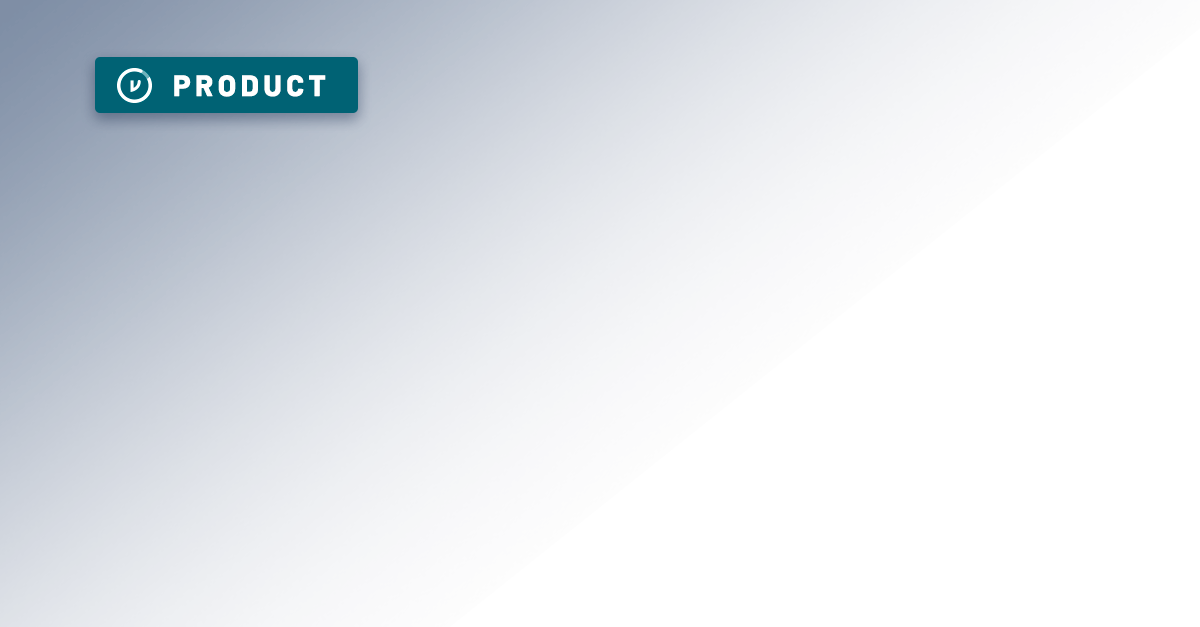

/blog%20-%20Zero%20Trust%20Primer%20-%20N5K%20series/Zero-Trust-Primer%20copy.webp)
/blog%20-%20Private%20Cloud%20Compute%20is%20Only%20Half%20the%20Story/PrivateCloudCompute.png)



/blog%20-%20title%2048%20november%2010/cmmcnov10.webp)
/blog%20-%20ukraine%20and%20taiwan%20HIO%20recap/UkraineTaiwanRecapBlog.webp)
/blog%20-%20data%20liberation/data-liberation-2.jpg)
/blog%20-%20ACP-240%20and%20HIGHMAST/highmast-acp-240.webp)

/blog%20-%20discord-zendesk%20breach/discord-breach.webp)