Google Cloud Commit: How to Maximize Committed Use Discounts
/blog%20-%20GCP%20commit/Woman-Working-Green-Window.webp)
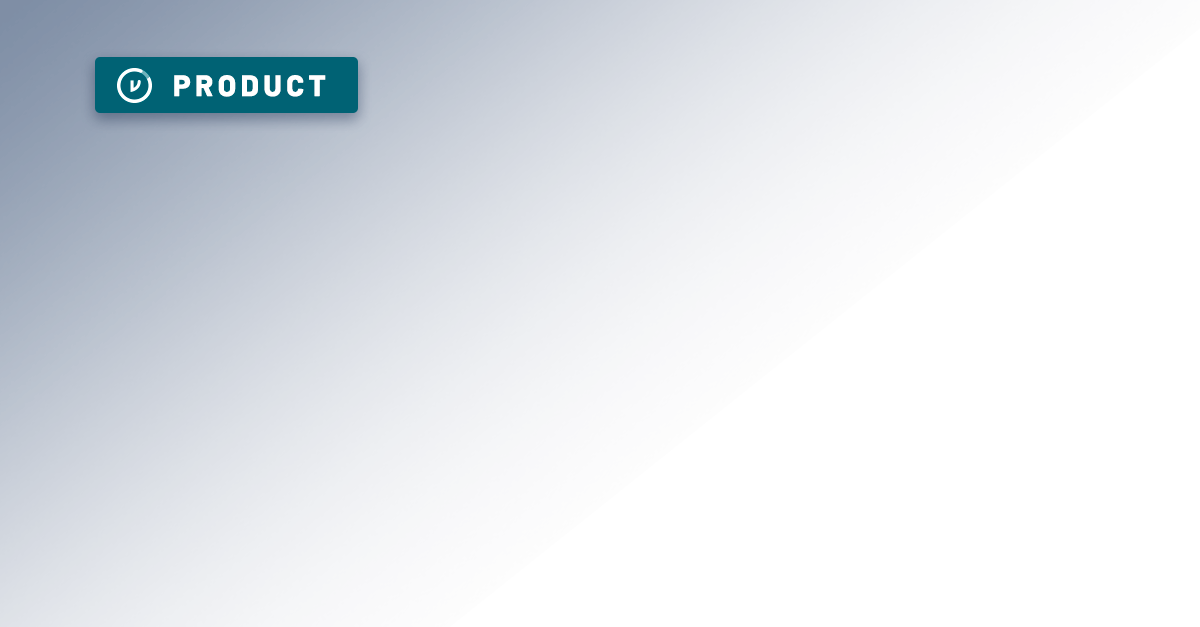
If your organization uses Google Cloud and Google Workspace, you may be familiar with Committed Use Discounts, or CUDs, which give you a discount for committing to use a minimum level of resources on the Google Cloud platform. Some organizations find themselves needing to spend, or "burn down" their commit in order to meet that usage quota.
This presents a massive opportunity for organizations that want to bolster their security in Google Cloud and Google Workspace apps. Virtru is available on Google Cloud Marketplace and can count toward your GCP commit burn-down, while delivering loads of added benefits to support data-centric security and Zero Trust data sharing in Google Workspace. That's because Virtru's product infrastructure is built on Google Cloud.
Here's what you need to know about maximizing your GCP commit.
What is a GCP Committed Use Discount?
A GCP Committed Use Discount is a discounted rate offered to Google Cloud customers in exchange for a commitment to use a minimum amount of Google Cloud resources during their term. You may also hear this referred to as "GCP Commit" or "Google Cloud Commit." If this is part of your Google Cloud agreement, you will need to use, or "burn down" that commitment by spending a certain amount across the course of your term.
How to Burn Down GCP Commit
Depending on the Google Cloud products you're using, your usage of Google Cloud tools and apps will automatically count toward your commit. But many organizations find that their usage does not fully cover their commit, and they need to spend additional dollars to meet their committed use minimums. That's where the Google Cloud Marketplace comes in.
Does Google Cloud Marketplace Count Toward Committed Use?
Yes, software purchased through the Google Cloud Marketplace counts toward your Google committed spend, according to Google. This opens up a wide range of options for your organization to make the most of your budget that's already been allocated to the Google Cloud platform and services. You can purchase developer tools and software, including cybersecurity products — making it a great reason to invest in heightened security for your Google ecosystem.
Use Your GCP Commit for Cybersecurity
CIOs are investing heavily in cybersecurity, and it's easy to see why: Cyber threats are relentless, and cyber attacks and data breaches hit the news every day. A survey by InfoSecurity Europe found that 69% of cybersecurity leaders saw or expect cybersecurity budget increases of 10% to 100% in 2024. Almost 20% expect budget increases in the 30-49% range.
Simply put, cybersecurity is a top priority. But, what's interesting about those cybersecurity budgets is that they've been historically over-indexed on external threat actors: According to Gartner, 98% of cybersecurity spend is aimed at thwarting the 1% of identities focused on accessing sensitive data for nefarious purposes. That leaves 2% of budget to address the other 99% of identities that access sensitive data on a daily basis.
The opportunity — and obligation — security leaders face now is to allocate more investment to data-centric security that protects sensitive information shared every day. And, if you have GCP commit to burn down, that makes the decision even easier.
Cybersecurity Products for GCP Commit on Google Cloud Marketplace
Virtru's cybersecurity products are available on Google Cloud Marketplace and are eligible toward your GCP Commit — allowing you to apply powerful Zero Trust security across the data you store and share in Google Workspace and Google Cloud.
Here are the Virtru cybersecurity products you can buy through the Google Cloud Marketplace:
Virtru Email Encryption for Google Gmail
Deployed as a simple Chrome plugin, Virtru for Google Gmail provides easy-to-use client-side, end-to-end encryption for Gmail messages and attachments. Users simply click a toggle button to turn Virtru on, and they can add advanced security options if they choose. Virtru is also easy for the recipient: They don't have to create any new accounts or install any software
You get granular access controls and the ability to revoke sent Gmail emails at any time. Virtru's encryption is FedRAMP authorized and FIPS 140-2 validated, supporting compliance with CMMC, ITAR, GLBA, NIST standards, and many other regulations.
/blog%20-%20GCP%20commit/Gmail-Plugin-GCP-Commit.webp?width=1316&height=886&name=Gmail-Plugin-GCP-Commit.webp)
Virtru Private Keystore for Google CSE (Client-Side Encryption)
If you're using Google CSE for Workspace or Gmail, you need to choose an external key manager. Virtru is an approved key manager for Google CSE, both for Workspace and for Gmail.
If you're using Virtru as your key management partner for Google Workspace, including Google Drive, there's a capability that Virtru Private Keystore offers that no other key manager does: Label-based access control for Google Drive. With Virtru, you can apply access controls to Google Docs, Sheets, Slides, and other Drive files using your custom labels.
This video shows how it works.
Virtru Data Protection Gateway for Email and SaaS Apps
Complement client-side encryption with server-side encryption that runs automaticaly in the background. The Virtru Data Protection Gateway automatically detects sensitive data and protects it with encryption before that data leaves your organization. This gives you the same granular, persistent access control and data security as Virtru's other products, and is a versatile way to create automatic encryption and decryption email flows for SaaS apps, including Gmail, Google Drive, Salesforce, Looker, Zendesk, and even Microsoft Outlook.
Virtru Secure Share
If your organization needs a tool to securely facilitate the exchange of large files — whether sending or receiving — Virtru Secure Share makes it easy. It allows you to protect and share sensitive files up to 15 GB, in any browser, plus integrations with Zendesk, Google Drive and Microsoft OneDrive, SharePoint & Teams if desired.
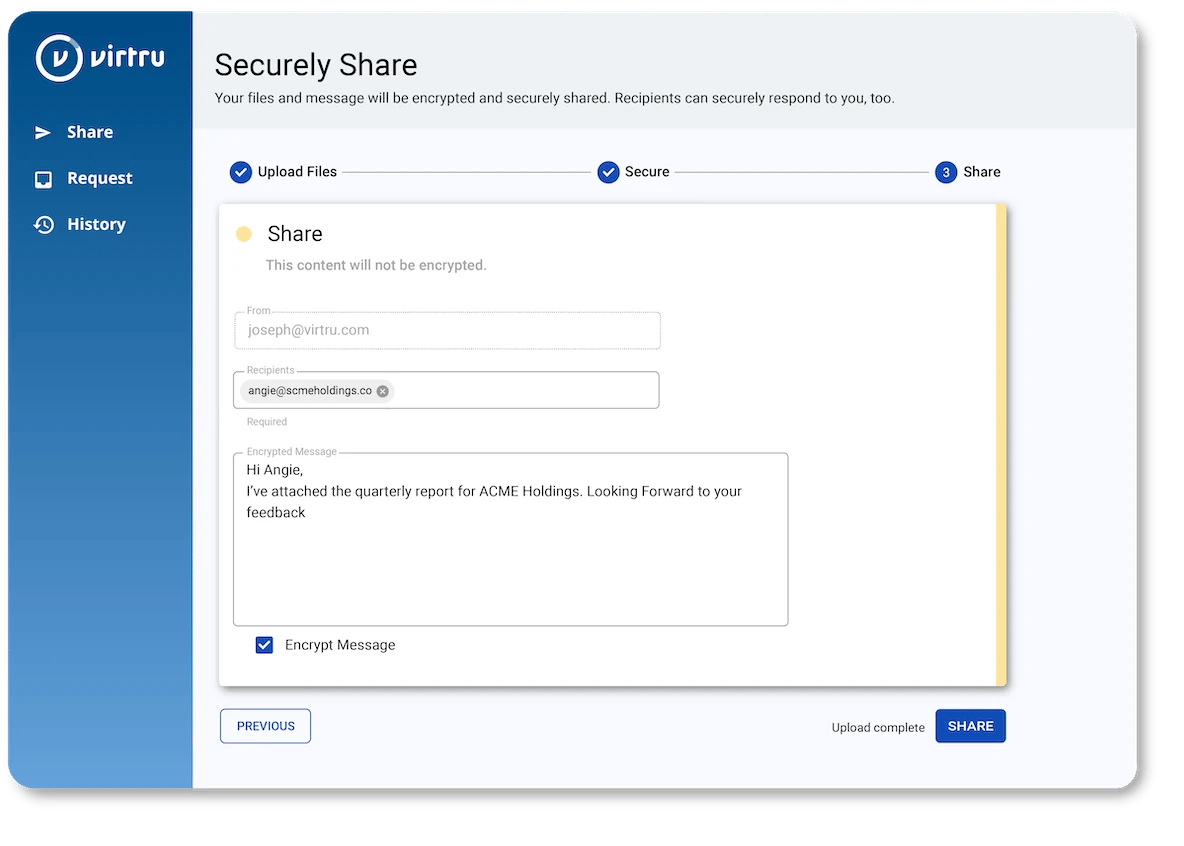
Burn Down Your GCP Commit with Virtru
Virtru is fast to deploy, easy to use, and covers a massive surface area of risk while allowing your teams to collaborate confidently and securely. If you have GCP commit to burn down, Virtru is the easiest way to get massive value out of your budget, while delivering myriad benefits — including strengthened compliance, stronger data security, and measurable progress on Zero Trust.
Ready to get started with Virtru? Submit a request on the Google Cloud Marketplace. You can also talk to your Google rep directly, or schedule a demo with the Virtru team to learn more.

Megan Leader
Megan is the Director of Brand and Content at Virtru. With a background in journalism and editorial content, she loves telling good stories and making complex subjects approachable. Over the past 15 years, her career has followed her curiosity — from the travel industry, to payments technology, to cybersecurity.
View more posts by Megan LeaderSee Virtru In Action
Sign Up for the Virtru Newsletter
/blog%20-%20Zero%20Trust%20Primer%20-%20N5K%20series/Zero-Trust-Primer%20copy.webp)
/blog%20-%20Private%20Cloud%20Compute%20is%20Only%20Half%20the%20Story/PrivateCloudCompute.png)



/blog%20-%20title%2048%20november%2010/cmmcnov10.webp)
/blog%20-%20ukraine%20and%20taiwan%20HIO%20recap/UkraineTaiwanRecapBlog.webp)
/blog%20-%20data%20liberation/data-liberation-2.jpg)
/blog%20-%20ACP-240%20and%20HIGHMAST/highmast-acp-240.webp)

/blog%20-%20discord-zendesk%20breach/discord-breach.webp)