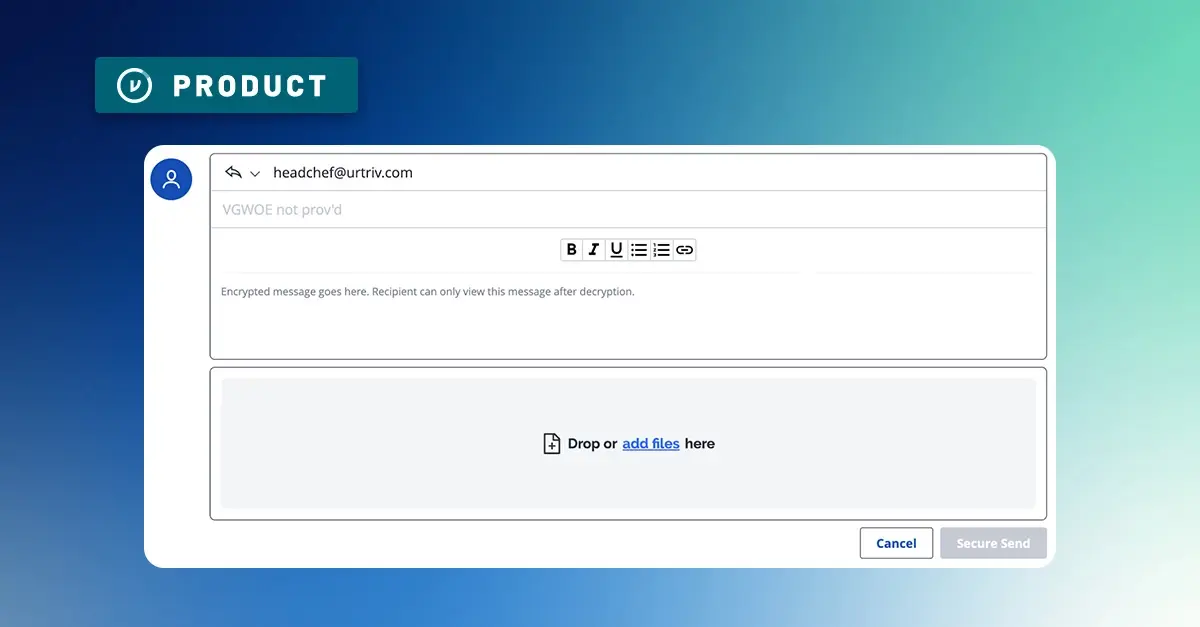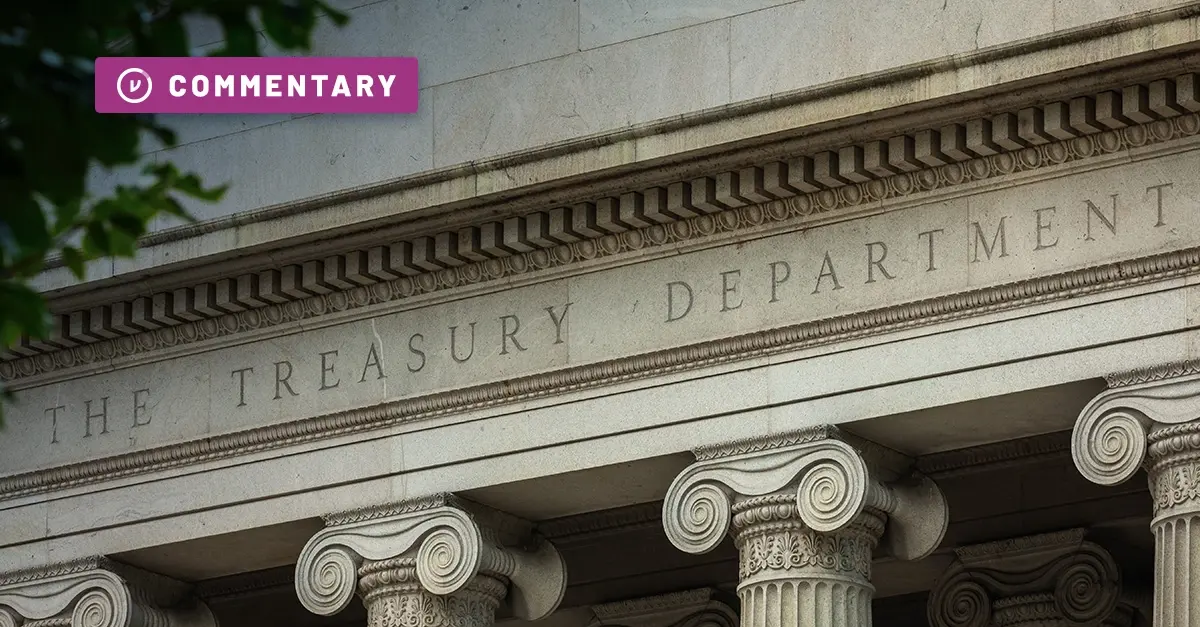Maximizing CMMC 2.0 Compliance: How Virtru Enhances Google Workspace Security + Protects CUI
TABLE OF CONTENTS
See Virtru In Action

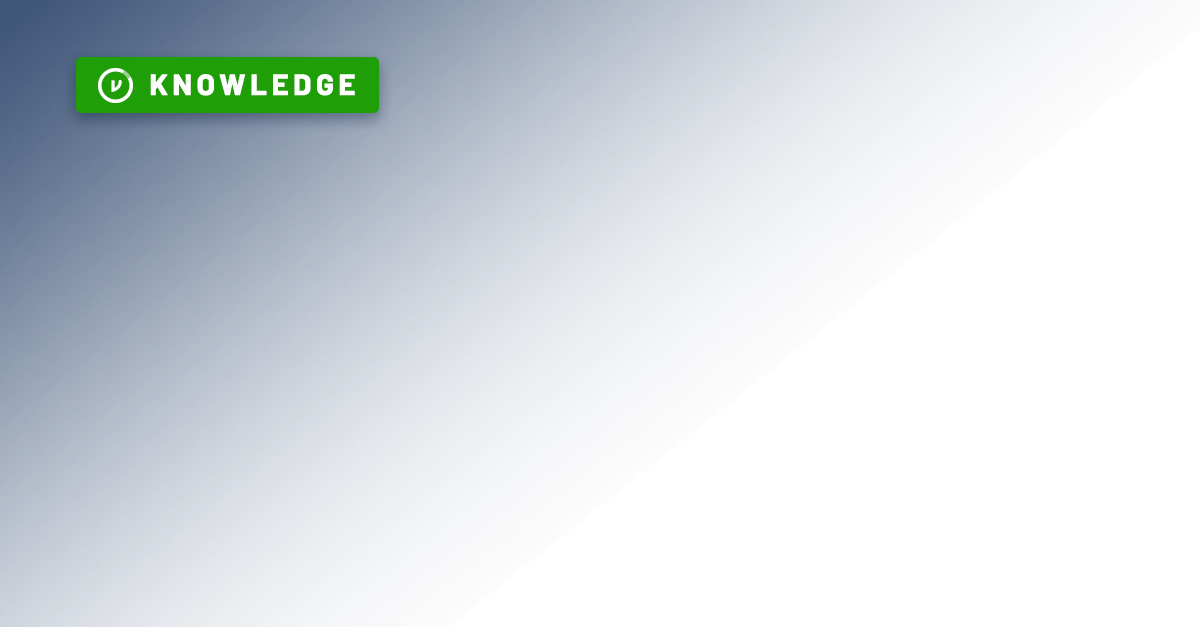
Google Cloud's recently released CMMC compliance guide showcases how Google Workspace can serve as a foundation for Defense Industrial Base (DIB) organizations seeking certification. While the platform offers robust security features, achieving true CMMC compliance – and more importantly, genuine security – requires a deeper understanding of how these capabilities work together and where additional protections may be needed.
Understanding Google's Compliance Foundation
At its core, Google Workspace brings impressive security credentials to the table. The platform has achieved both FedRAMP High and IL4 authorization, demonstrating its suitability for handling sensitive government data.
Google's approach to CMMC 2.0 compliance is built into the very fabric of Workspace, starting with how it handles data protection. The platform enforces Transport Layer Security (TLS) for all email routing, ensuring that communications remain encrypted in transit. This isn't just about basic encryption – Google has taken it a step further by implementing MTA Strict Transport Security (MTA-STS), which enforces transport confidentiality and lets organizations restrict email transmission to specific trusted domains.
Access control represents another cornerstone of Workspace's security architecture. Multi-factor authentication comes standard, directly supporting CMMC's identification and authentication requirements. But it's the context-aware access policies that really set Workspace apart – organizations can create sophisticated rules based on factors like device security status, location, and IP address, ensuring CUI is only accessed under appropriate conditions.
When it comes to preventing data leaks, Workspace's capabilities go well beyond simple rules. The platform includes over 100 predefined content detectors for sensitive data, but it's the AI-powered classification capabilities that truly shine. These tools can automatically identify and protect CUI based on content, context, and sharing patterns. Even more impressive is the optical character recognition technology that can spot sensitive information in attachments and images – ensuring nothing slips through the cracks.
Maintaining accountability is crucial for CMMC compliance, and here too, Workspace delivers. Access Transparency reporting provides a detailed view of every interaction with your data, including those by Google staff. This comprehensive audit trail proves invaluable during compliance assessments and security reviews. The platform also maintains extensive logs of security events, making it easier to demonstrate compliance with CMMC's audit and accountability requirements.
For DIB organizations working with contractors and suppliers, Workspace's supply chain security features are particularly valuable. The platform provides granular controls over vendor and partner access, along with secure external sharing capabilities that help maintain data protection even when collaborating outside your organization. All of these processes are thoroughly documented, supporting compliance with CMMC's media protection requirements.
Assured Controls Plus for CMMC 2.0: Enhanced Data Sovereignty
Google's Assured Controls Plus add-on provides essential capabilities for DIB organizations seeking CMMC compliance. A key feature is Access Management, which gives organizations unprecedented control over how Google staff interact with their data, strengthening compliance and empowering organizations with stronger data sovereignty.
Assured Controls plus Access Management includes the ability to:
- Restrict support access to U.S.-based Google staff only
- Limit data access to CJIS-authorized and IRS 1075-authorized personnel who have completed specific background checks
- Confine support actions to EU staff and locations when required
- Monitor all support interactions through the Access Transparency dashboard
Beyond access management, the add-on also delivers:
- Advanced email security with enforced TLS encryption
- Enhanced Data Loss Prevention (DLP) to prevent unauthorized sharing of CUI
- Comprehensive audit logging for compliance documentation
- Extended archiving and eDiscovery capabilities
- Support for CMMC control requirements like AC.L2-3.1.3 (data flow enforcement) and SC.L2-3.13.8 (cryptographic mechanisms)
It's worth noting that Assured Controls requires Google Workspace Enterprise Plus licensing to realize its full benefits, particularly for accessing the Access Transparency dashboard. Organizations can apply these controls at the organizational unit level, but they only affect users with Assured Controls licenses.
Why Not Just Google Confidential Mode for CMMC 2.0?
Google Workspace also includes Confidential Mode for Gmail, which offers features like email expiration dates, revocation of message access, and prevention of forwarding, copying, printing, or downloading
While these features can provide baseline security for consumers who want more fortified communications, it’s not adequate enough for the tier of security you’d need for CMMC 2.0. Google Confidential Mode has limitations when it comes to compliance...
- Controls only work within the Google ecosystem (Confidential Mode is not end-to-end encrypted!)
- No persistent encryption for data leaving Workspace
- Limited audit capabilities for compliance documentation
- Lack of granular access controls needed for CUI protection
The Role of Client-Side Encryption
One of the most significant recent additions to Google's security arsenal is Client-Side Encryption (CSE). This feature lets organizations encrypt Google Drive files, Meet recordings, and Calendar events before they reach Google's servers. With CSE, even Google cannot access your unencrypted content.
While Google offers the option to store encryption keys within Google Cloud, organizations can also choose Virtru as their external key service provider for CSE. As a certified key provider, Virtru lets you leverage Google's powerful CSE capabilities while maintaining complete independence of your encryption keys through our Private Keystore.
Taking Control of Your Data
This flexibility in key management is a must-have for DIB organizations. Whether you're using Virtru as your CSE key provider or implementing our additional data protection solutions, you maintain true sovereignty over your sensitive information. Think of it as having a secure vault with multiple layers of protection – Google provides the secure facility, while Virtru ensures you maintain exclusive control over access.
When sharing CUI with partners, contractors, or other stakeholders, you need more than just secure storage. You need persistent protection that travels with the data, granular access controls that work across platforms, and the ability to revoke access in real-time if circumstances change. Virtru's role as a CSE key provider, combined with our broader security capabilities, delivers exactly this level of control.
Seamless Security in Practice: Virtru + Google Workspace
Consider a typical scenario in the defense supply chain: You need to share sensitive technical specifications with a subcontractor who uses a different email platform. Google Workspace provides the secure foundation for storing and managing this data internally, but what happens when it needs to leave your environment?
With Virtru layered over Workspace, you can:
- Send encrypted emails containing CUI that remain protected regardless of the recipient's platform
- Share large files securely while maintaining complete access control
- Track exactly who has accessed the information and when
- Revoke access immediately if the subcontractor's role changes
- Document everything for CMMC compliance
The beauty of this approach is that it works seamlessly within the familiar Workspace interface. Users don't need to learn new tools or change their workflows – they simply gain additional security options that help ensure CMMC compliance without sacrificing productivity.
Moving Beyond Basic Compliance Theater
While Google Workspace's native security features help meet many CMMC requirements, true security demands going beyond basic compliance checkboxes. By combining Google's robust platform security with Virtru's enhanced data protection, DIB organizations can achieve both compliance and genuine security.
This layered approach ensures that you're not just ticking boxes for your CMMC assessment – you're implementing real security measures that protect your sensitive data throughout its entire lifecycle. Whether information is stored in Workspace, being shared with partners, or flowing through your supply chain, you maintain complete control and visibility.
The path to CMMC compliance doesn't have to mean choosing between security and usability. With Google Workspace as your foundation and Virtru providing enhanced protection, you can meet compliance requirements while enabling the secure collaboration your organization needs to thrive.
Ready to take your Google Workspace security to the next level? Let's discuss how Virtru can help you achieve both CMMC compliance and true data protection while maximizing your investment in Google's powerful collaboration platform.
See Virtru In Action
Sign Up for the Virtru Newsletter